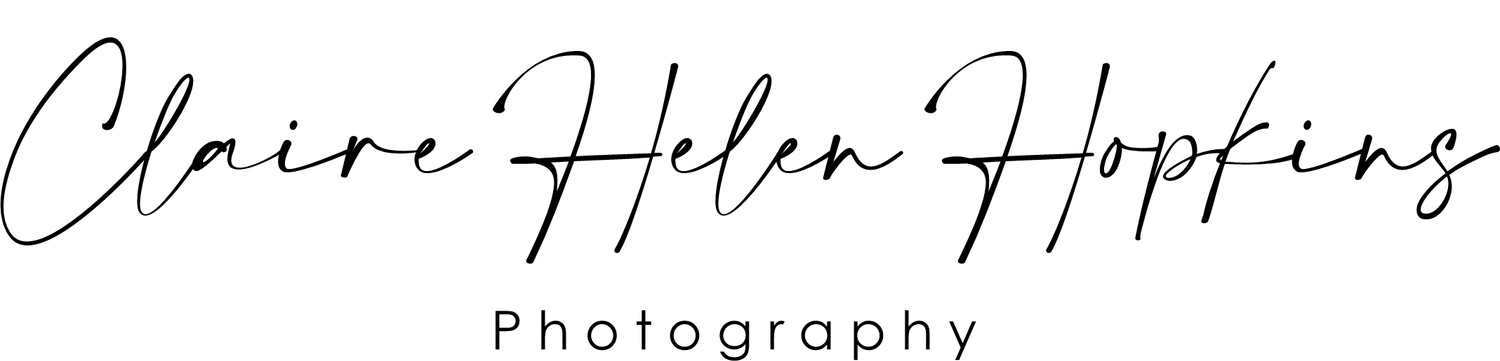PPI vs DPI
Pixels Per Inch (PPI) and Dots Per Inch (DPI) are often used interchangeably, but they actually refer to very different things.
it is this difference that can be a source of confusion, but a good understanding of the basics can help clear this up and put us on the path to creating great prints.
What is a Pixel ?
The digital image we capture with a camera is made up of a many tiny different square pixels. When it is time to print our images, the number of PPI refers to how many pixels are used to make up each inch of the printed image. 300 PPI means that every square inch of paper is made up of 300 pixels across by 300 pixels down. The number of PPI therefore affects the printed quality of what we produce. If the PPI is too low, we will be able to see the individual pixels that make up the image. If the PPI is larger, we will no longer be able to see the individual pixels.
What is a Dot ?
When our image is sent to a printer, the pixels need to be reproduced on paper. An inkjet printer achieves this by using a series of very fine dots of ink. Pixels and Dots however, are not the same thing. There is not a 1 to 1 relationship between the pixels of an image and the dots of ink used to make up the final print.
It can take many dots of ink to make up each pixel of the image. The DPI then is then simply the number of dots of ink that are used per inch of paper.
Images are made up of pixels, and printers use dots of ink to make photos.
How many pixels make up an image ?
If a camera says it captures images of 12 megapixels (12 million pixels), then this is the total number of pixels in the image. A photo that is 4000 pixels wide by 3000 pixels high would be a total of 4000x3000 or 12 million pixels.
The total number of pixels does not determine the size of the printed image. We need to set the PPI if we wish to assess how large the image would be when printed.
Is PPI useful when viewing an image on a screen ?
The simple answer here is no, PPI is not a consideration when viewing an image on a screen.
When you send an image to paper via a printer, the number of PPI is very important but, when viewed on a screen, the PPI we set does not affect how we see the image on screen.
Like our images, our digital screens are also made up of pixels. The total number of pixels of our screens are comprised of is referred to as it’s resolution. Screens can also have identical resolutions but be different physical sizes.
This is something that causes a lot of confusion so is worth going through a few examples.
In our first example, a HD monitor is made up of 1920 x 1080 pixels, so an image of 1000 pixels wide by 600 pixels high will fill most of the screen. If we are however dealing with a 4K monitor at 3840 x 2160, then the same image will cover less of the total screen size. Both screens below are 17 inch in size, but the image appears a different size.
1000 x 600 pixel image on HD screen
1000 x 600 pixel image on 4k screen
When the image is zoomed to 100%, each pixel of the image corresponds to a screen pixel. The size of the image on screen is fixed by the screen’s own pixel size. Setting the PPI of an image therefore has no effect on how to is displayed on the screen. The physical size of the screen in inches is fixed. Only the number of pixels in the image affects it’s size on the screen.
In the next case, if we display an identical 1000x600 pixel image on two HD screens, but the screens are different physical sizes, the image appears two deferent sizes. In this situation the screens have the same resolution of 1920x1080 so the 17-inch monitor displays the image is larger, but this is only as the screen itself is larger.
Image sizes appear different where the screen resolution or physical screen size size is different and not as a result of the PPI setting. Pixel size on paper can vary, on a screen, pixel size is fixed.
1000 x 600 pixel image on 14-inch HD screen
1000 x 600 pixel image on 17-inch HD screen
PPI is not useful for images on a screen
In the above examples, the images are at full size on the screen, if we drag and zoom/resize the window they are in, then PPI is even less relevant. The total number of pixels however, gives us a good indication of how the image may look when printed and to what size we can print.
Remember, image size in pixels only determines it’s size on any given screen and PPI determines what it looks like when printed to paper.
Why are PPI important when printing to paper ?
When the number of Pixels Per Inch is low, we will start to be able to see the individual pixels that make up the image with the ‘naked eye’. A low PPI image will appear ‘blocky’ with rough edges to lines. A high PPI image will look better and you will not be able to see the individual pixels that make up an image.
It follows then that there is a number of PPI we should aim for to ensure the image is seen without any individual pixels.
Low PPI Image with visible pixels
How many PPI are required to print ?
If you were to hold a 6x4 inch photo in your hand, and that image was made up of only 400 pixels wide by 300 pixels high (120,000 total pixels), then you might be able to see many of the individual pixels that made up the image with the naked eye. If the same 6x4 inch photo was made up of 12 million pixels instead of 120,000, then you would no longer be able to see the individual pixels that made up the image with your eyes alone.
There is debate as to how many PPI are required so that you pass this threshold where you cannot see the individual pixels in a printed image. Personally when an image is viewed close up I use 300 PPI, and when seen from father away, I will consider going down to as low as 150 PPI. I still try to keep PPI high, but know that 150 PPI may well be enough.
This is an oversimplification but illustrates a point.
So what size can I print my photo ?
The size print that you make could simply be limited by the maximum size that your printer will handle but, as we have described above, the number of PPI will be a big factor in determining what an image will look like when printed. (You can use software to upscale the number of PPI an image has, but for the purposes of this article, we are going to consider the image size in pixels to be fixed).
If we know the size of the image we wish to print, and the PPI we would want to use, we can work out the Megapixel size of the image file we will require.
The formula is as follows;
Number of square inches of print x Pixels per Square Inch = Number of Megapixels image should be
By means of a reminder, PPI describes how many Pixels there are per Inch in length and width. A 300 PPI image therefore has 300 pixels across every inch and 300 down every inch, so 300x300=90,000 Pixels Per Square Inch.
Example 1:
You wish to print an image to 6x4 inch photo paper and would like it to look good close up. You decide upon 300 PPI so that you will not be able to see the individual pixels with the ‘naked eye’.
Using the formula above,
Number of pixels the image needs to be = 6 x 4 x 300 x 300 = 2,160,000 (2.2 Megapixels)
2.2 Megapixels easily within the capability of most modern smartphones and cameras, so your image size is likely to be big enough to achieve this.
Example 2:
You wish to make a print that is 13x19 inches and hang it on your wall at home. As you are viewing this image from a distance, you decide are happy with only 150 PPI to be selected.
Number of pixels the image size needs to be = 13x19x150x150 = 5.6 Megapixels.
This is again a size readily achievable with most cameras and smartphones.
Example 3:
You wish to make the same 13x19 print but this time decide you will be looking at this photo closer so would prefer 300 PPI is be used.
Number of pixels the image size needs to be = 13x19x300x300 = 22.2 Megapixels
In the third example you can see that a much larger image size is required to achieve the desired PPI at the physical print size.
The examples above are a simplification. It perhaps makes sense to try to keep the PPI high, but it also shows how you could still print larger photos by reducing the PPI to an acceptable amount.
Printing and DPI
We have so far discussed how images we capture are made up of individual small squares called pixels, and how the number of PPI can affect how the image looks to the eye.
Inkjet photo printers we said work by laying down a series of many dots of coloured inks to make up an image. Whereas the size of the individual dots of ink may vary between printers, these dots are very small. Each individual pixel of an image file, is made up of many smaller dots of printer ink on the photo paper. The number of ink dots laid down per inch on photo paper is referred to as the Dots Per Inch or DPI.
Due to the small size of the ink dots, the number of DPI would normally be expected to be more the number of PPI the image is made up of. With Dots being smaller than Pixels, and the number of PPI being set high enough so that you cannot see the individual pixels, it follows that you will also not be able to see the individual dots that make up the photo with the naked eye.
My Canon Pro 100S uses up to 4800 DPI, so can lay down a very fine coverage of dots of ink to print seamless looking gradients of colour. Even my desktop multifunction HP printer can print images using 600 DPI, so more than enough dots to ensure that we never see the individual dots of ink that are used with your eyes alone.
Summary
If you have stayed with me so far, then I would like to thank you, and I hope you have found this useful. It is important to say that the number of PPI our image has does not tell us whether the image itself is in sharp focus. We may have an image with a very high PPI, but the image itself was shot out of focus. A high number of PPI simply means that we will not be able to see the individual pixels that make up the image in print. We still need to capture images in focus on our cameras to get the best out of the prints.
We can set the number of PPI of an image, but this only applies to the printed output and not the size on a screen.
Number of total image pixels tells us how big the image is on a screen and the number of PPI how big it could be on paper.
300 PPI we said would look good close up, but you could think about dropping down as far as 150 PPI for a larger print viewed much father away. This is not a strict rule so you should also experiment and decide what PPI works best for you.
DPI refers to the number of dots of ink a printer uses to produce an image on paper. When you print at the best quality your printer can offer, it uses its highest DPI setting, and uses less DPI when printing at a lower quality. Either way the number of DPI will be higher than the PPI, so each pixel is made up of more than one dot of ink. PPI and DPI are not interchangeable.